Optimise and automate time-consuming warehouse processes with 3PL warehouse management system Ysell.pro

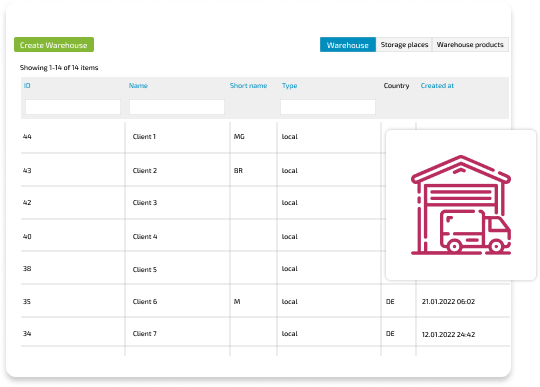
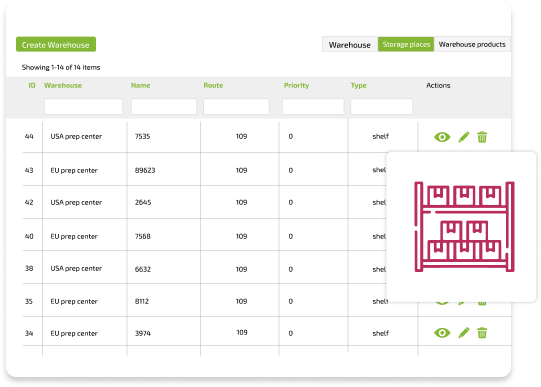
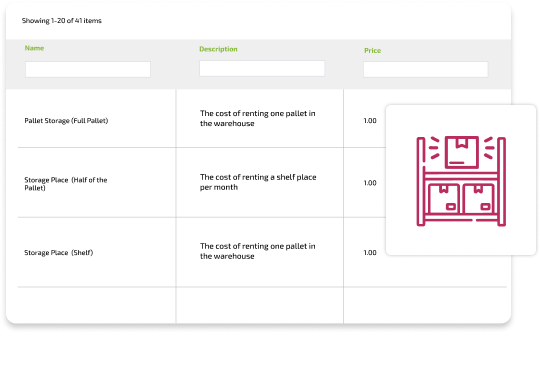
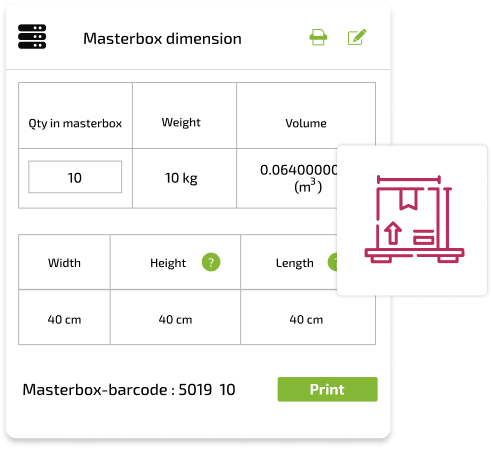
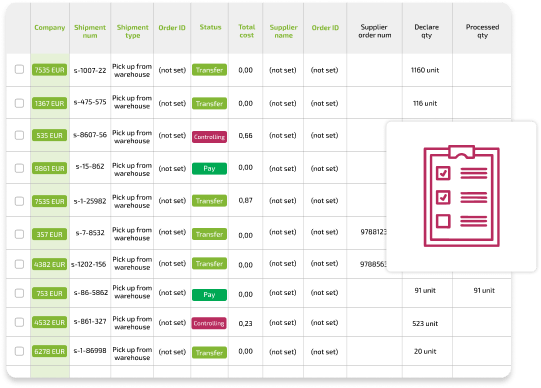
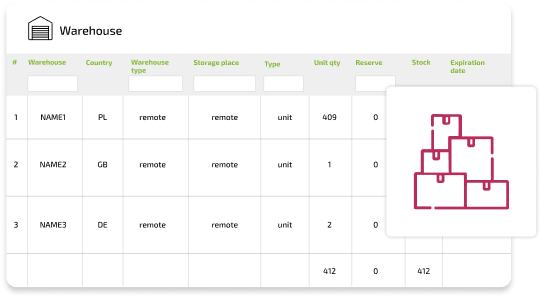
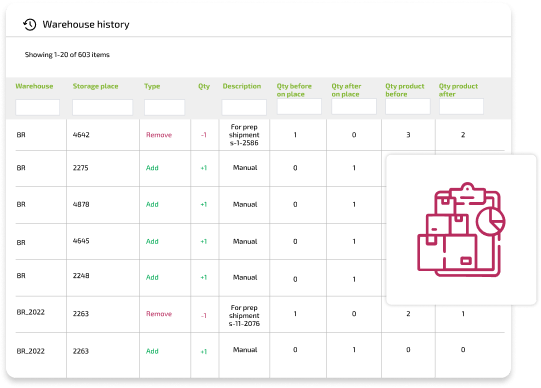
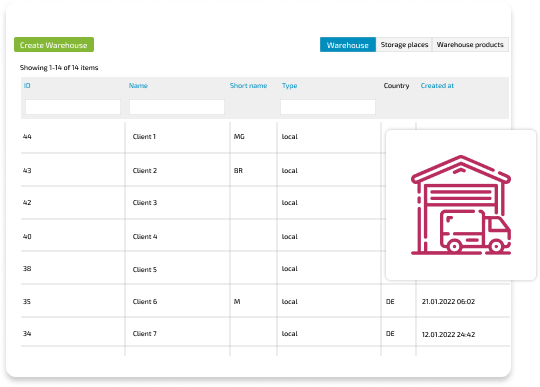
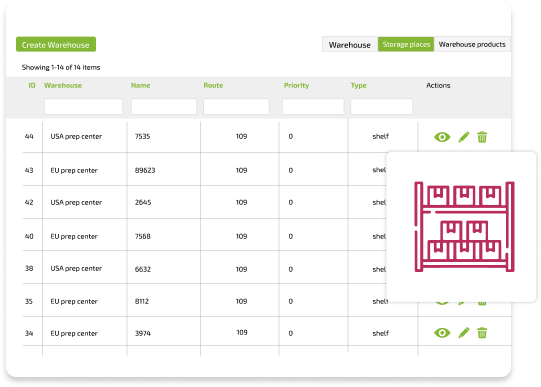
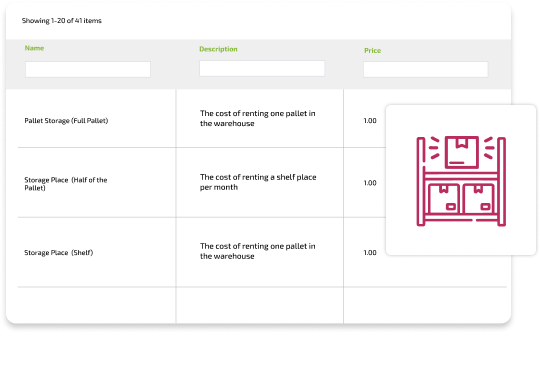
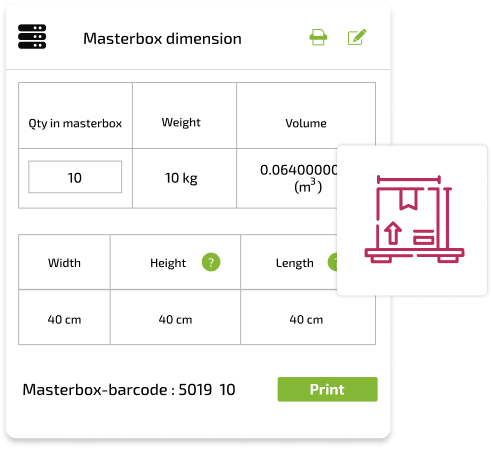
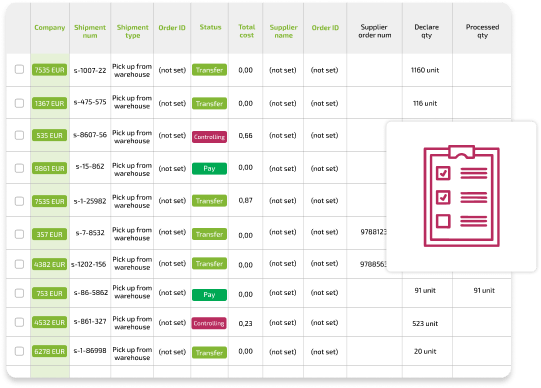
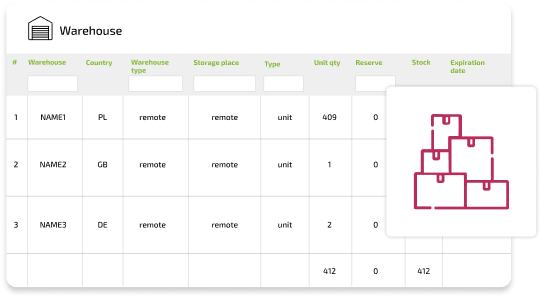
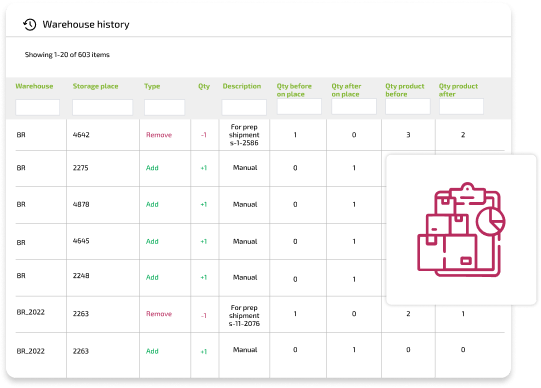
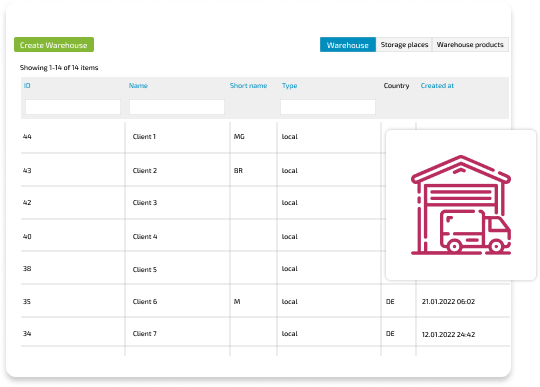
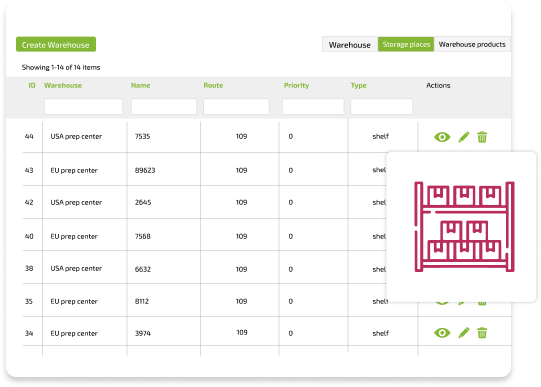
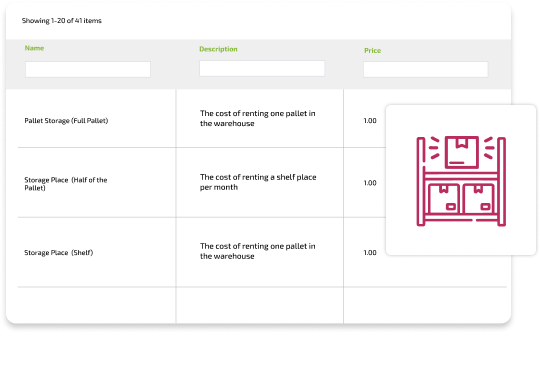
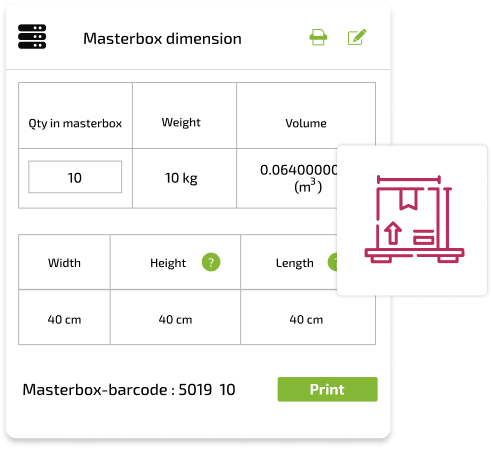
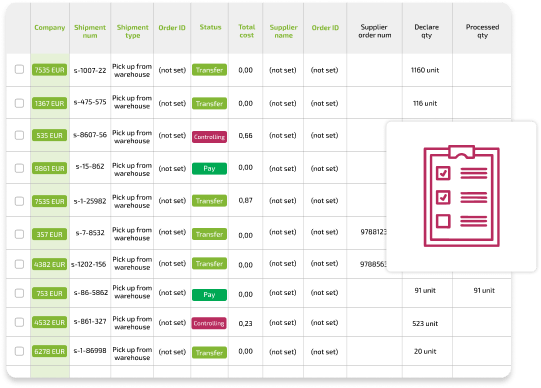
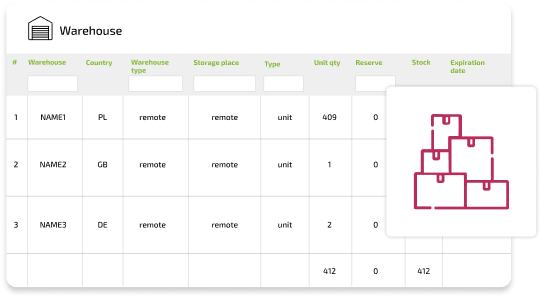
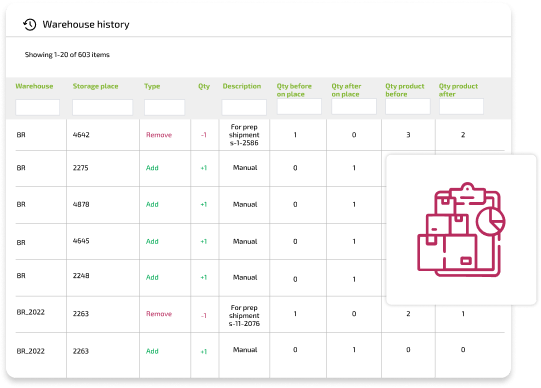
View instructions
Explore our guide or watch our YouTube channel for more details.